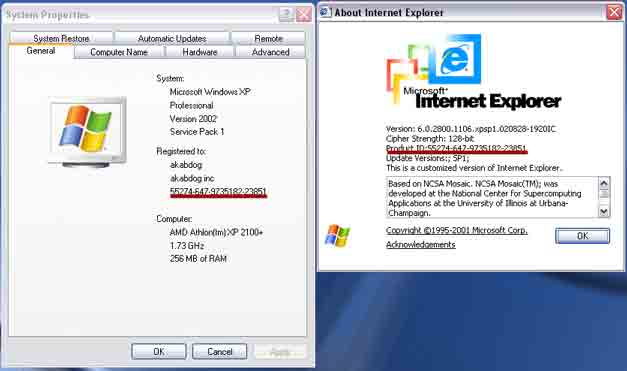
Welcome to the Windows XP Service Pack 1 upgrade tutorial.
Disclaimer: This is an informational tutorial only and is designed ONLY to teach the innerworkings of WPA. It is not meant to be used by ANYONE who has not legitimately purchased windows XP.
WARNING: once you have finished with this tutorial you will be able to install Service Pack 1, which is the most valuable of the windows update files. However you will no longer be able to use the windows update web site for ANY updates, so if you would like those updates you should download them first. Personally, I don't download those updates unless I have a problem directly solved by said update.
This tutorial can be used by users who are currently running the corporate version leaked/modified by the Devilsown group, however it was not designed for that purpose. Now that the product ID algorithm has been cracked, users of this version can all create unique product ID's and appear legitimate to SP1 (but not to the database at windows update). The algorithm was cracked by a couple of students in germany- technical info here.
If you are running this version you can not install windows Service Pack 1
(SP1) because the serial number you used when you installed: FCKGW-RHQQ2-YXRKT-8TG6W-2B7Q8
created a bad product ID that SP1 is designed to recognize and refuse installation
to. The two product ID's that are currently being blocked by SP1 are:
XXXXX-640-0000356-23XXX
XXXXX-640-2001765-23XXX
1. You can check you own product ID by right clicking on My Computer -> properties;
or going to Internet Explorer -> help -> about internet explorer.
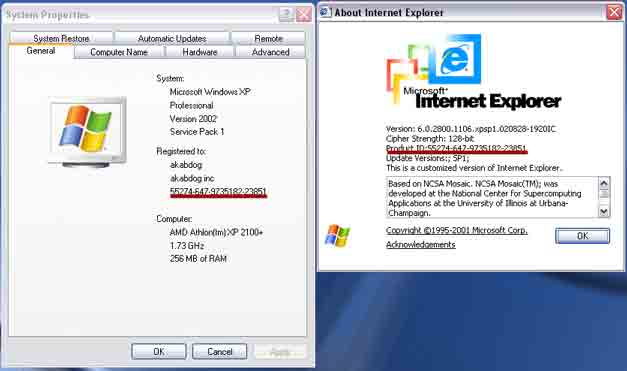
2. I recommend before you do anything you create a system restore point. Go to program files-> accessories -> system tools -> system restore. then select 'create a restore point.'
3. You will need two programs for this procedure. I no longer provide these due to legal reasons.
4. Open XPkey. I won't get into what this program actually does, just how to
use it.
a. Change the drop down menu to WINDOWS XP CORP
b. Change second drop down meny to FIND KEY
c. Change Num. of Searches to 100.
d. hit the PROCESS! button. This will take a couple minutes.
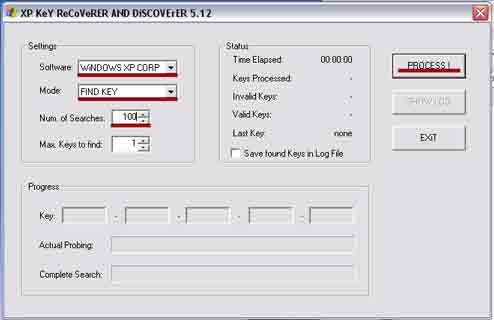
5. When a key has been found XPkey will alert you.
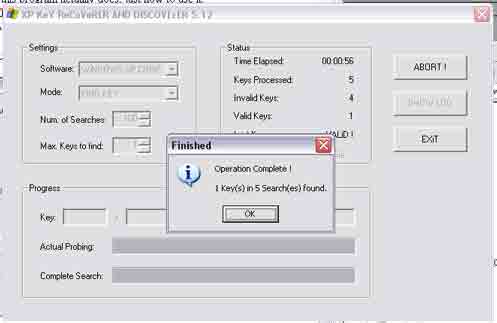
6. hit the SHOW LOG button. Note the Found Keys:
a. Save this key in a temperary text file, you'll need it later.
b. Close XPkey.
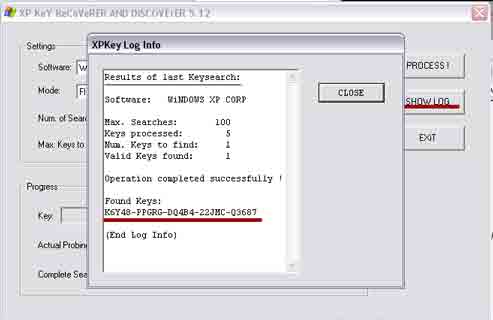
7. Open Windows XP Key Changer. Don't worry about reading the instructions.
a. hit the reactivate button.
b. select the Yes, I want to telephone a customer service representative to
activate Windows
c. hit the next button
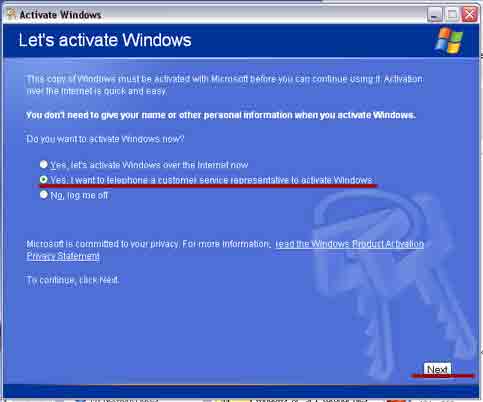
8. Hit the Change Product Key button.
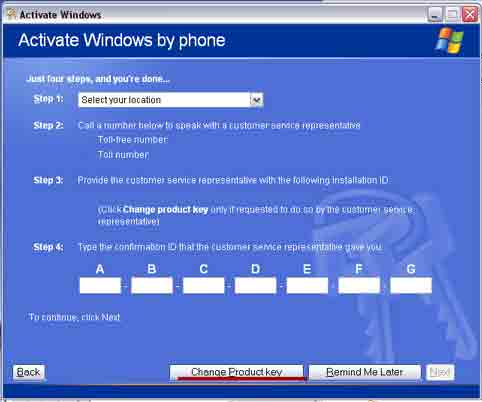
9. Enter the product key you saved in a text file earlier, hit the update button.
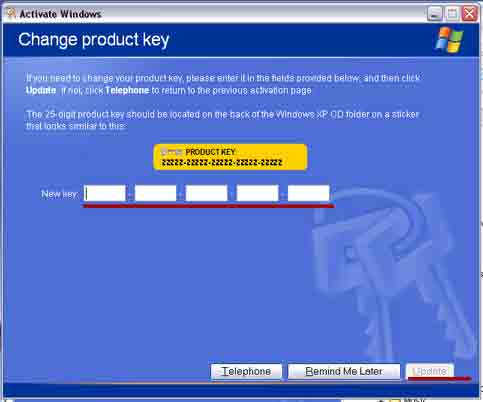
10. After that it will take you back a screen. Close the window and reboot.
11. Open Windows XP Key Changer and hit the verify button.
12. Go to http://www.microsoft.com/windowsxp/pro/downloads/servicepacks/sp1/sp1lang.asp
a. download and install service pack one. This is 134mb file and will take a
few minutes.
13. Installation will also take a few minutes, you'll need to restart afterwards.